Vox MINI 3 G2 Owner's Manual
Browse online or download Owner's Manual for Musical Instrument Amplifier Vox MINI 3 G2. Vox MINI 3 G2 Owner`s manual User Manual
Summary of Contents
10Amp Models and EffectsThissectiondescribescharacteristicsofeachampmodelandeect.AMP modelBTQ CLEANThismodelsthecleanchannelofahigh-q
11CALI METALThis models themodern high-gain channel from a wildbeastofahigh-gainamp.Itsdeepandlooselow-end,spar-klinghighs,andmo
12Delay/ReverbANALOGThis models an analog delay that uses a bucket brigadedevice(BBD).Thesoundqualityislowdelity,butitswarmsound
13TroubleshootingThe amp isn’t powering up when the STANDBY switch is ON.• Haveyouinstalledbaeries?Isthepolaritycorrect?Or,istheACadapter
14The sound of a device connected to the AUX IN jack is not output.• Makesurethattheexternaldeviceisconnectedprop-erly.• Thevolumecontrol
15Program SheetCopythefollowingblankprogramsheet,andrecordyourfavoritesoundseings.PROGRAM NAME:NOTE:
2010 VOX AMPLIFICATION LTD.IMPORTANT NOTICE TO CONSUMERSThis product has been manufactured according to strict specications and voltage requirement
2PrecautionsLocationUsing the unit in the following locations can result in a mal-function.•Indirectsunlight•Locationsofextremetempera
3ContentsIntroduction ----------------------------------- 4Welcome aboard! --------------------------------------4Main features ----------------------
4IntroductionWelcome aboard!ThanksforchoosingtheVOXMINI3.Toensurealongandtrouble-freerelationshipwithyournewamp,pleasereadthismanu
5SetupThissectiondescribesthebasicsetupofyouramplier.NOTE: Thismanualalsodescribessafetyprecautionsandfunctions.Besuretoreadthee
6The Guitarist’s Guided Panel TourTop Panel2121314134 910115678INPUT Section1. INPUTjackThisiswhereyoupluginyourguitar.2. MICINjackConnect
7EFFECTS sectionHereyoucanadjustseingsfortheeects.Fordetailsoneacheect,referto“Eects”(page12).9. EFFECTSknobThisknobenablesyo
8STANDBY/AUX IN/PHONES Section12.STANDBYswitchWhenthepowerison,theindicatorlocatedupperletheswitchwillbelit.13.AUXINjackConnectan
9Using the TunerTheMINI3'stunerfunctionenablesyoutotuneaguitarconnectedtotheINPUTjack.Thetunerdetectsthepitchoftheinputsou
More documents for Musical Instrument Amplifier Vox MINI 3 G2


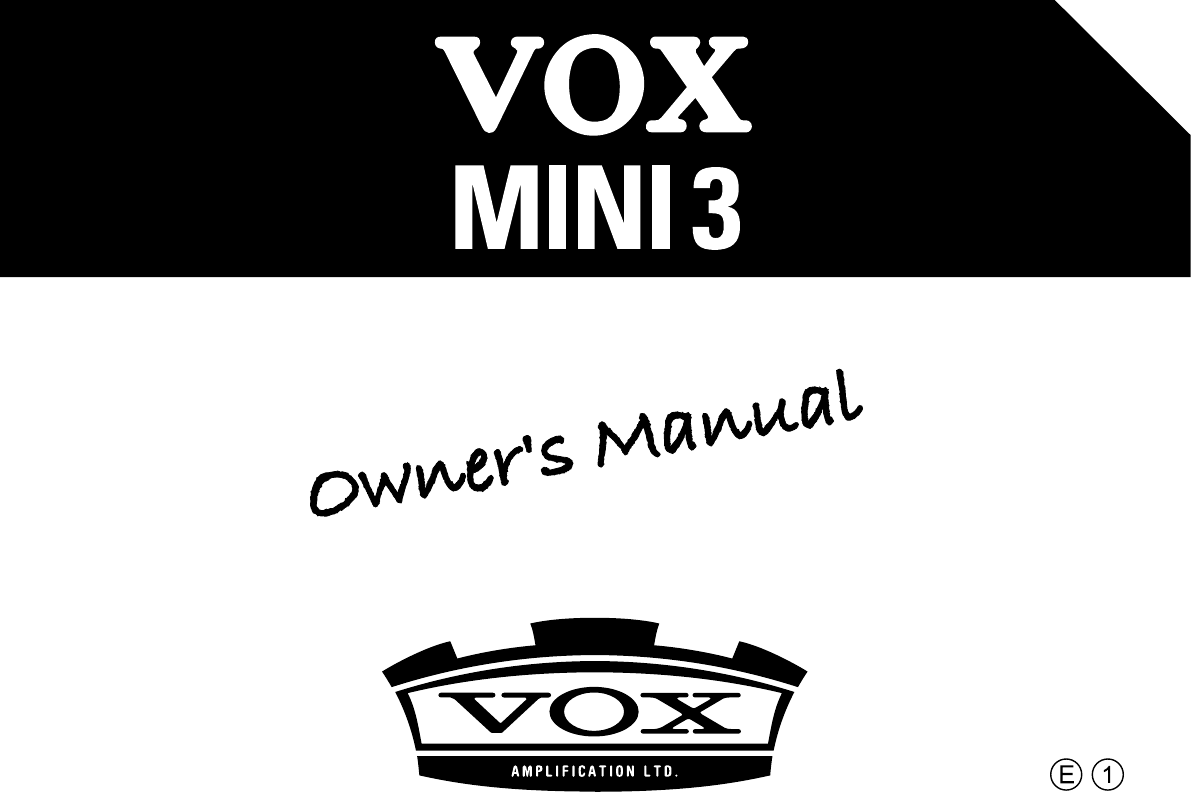



 (20 pages)
(20 pages) (8 pages)
(8 pages) (35 pages)
(35 pages)
 (124 pages)
(124 pages)







Comments to this Manuals